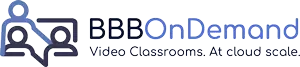On demand instances
Dedicated BigBlueButton instances
- Our on demand instances are virtual computers running BigBlueButton and reserved for your exclusive use.
- For most organisations, our on demand meetings provide the simplest way to roll out BigBlueButton, but sometimes, on demand Instances provide a better fit.
- The instances are managed through a simple API (not to be confused with the BigBlueButton API) – to create, start, stop and destroy these virtual computers.
- We publish the API specification, and Swagger definition, have open sourced a PHP library, and will add libraries in other languages in due course.
- The API allows you to select different sizes of machines up to 32 vCPU and 128Gb Ram, along with the region in which you want the machine to run.
- When the instances are running, you can interact with them using any standard BigBlueButton compatible library or integration.
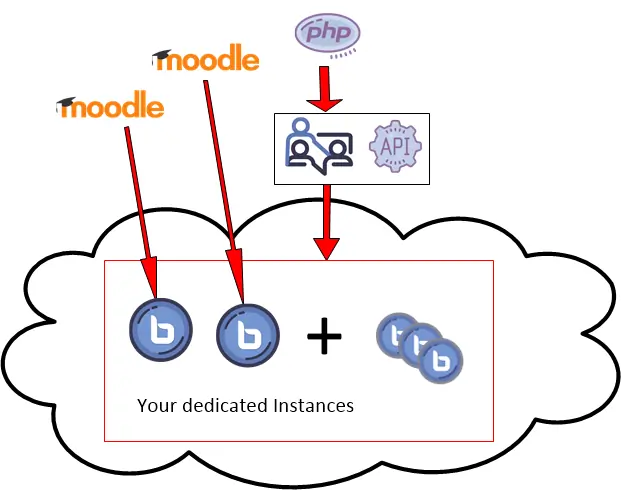
Stopping instances to save money
Our on demand instances have persistent disks and can be stopped using the API; the OS goes through a standard shutdown and data is preserved. You can then restart the machine at a later time, again using the API.
The advantage of this is that ‘stopped’ machines incur only a minimal charge. Using the provided PHP library (or construct simple json API calls in your chosen language) you can stop instances when they are not in use.
This makes a substantial difference to costs. Most competitors’ offer installations that are running 24/7 and the expense of all those computers running overnight is passed on to customers. Over 70% of the hours in a week are outside of office hours when you may not need these servers running.
Support for massive meetings
The other advantage of on demand instances is control over the size of machine and how it is used. Our on demand meetings have a hard limit of 100 participants per meeting. If you want to exceed this, a good option is a dedicated instance. If you restrict the number of people sharing webcams (using the meeting settings) a ‘large’ or ‘xlarge’ on demand instance should support for 300 or even 400 users.
On demand meetings are billed depending on the resources likely to be required (such as the maximum participants setting) whereas on demand instances are billed only for hours running and a lower rate for hours stopped. How you use the running instance is entirely up to you.
Optional managed recordings
The API method to create an instance includes a mandatory field: “managedRecordings”. This flags whether recordings should be managed entirely on the machine (in the same way as ‘vanilla’ BigBlueButton) or moved to another machine for processing and hosting – using our ‘Managed Recordings’ service.
Unless you have strong reasons not to, it is recommended that you use Managed Recordings for your on demand instances. If you do not, remember that disk space is limited and you may not be able to move recordings off the machine as no shell access is provided.
Learn more about managed recordings.
Machine specification and benchmarks
We support four different sizes of on demand instance. The following is a guide to the normal specification but cannot be guarenteed.
Coremark is an industry standard benchmark of CPU and the related subsystems. Since BigBlueButton performance tends to bottleneck on the CPU, this provides a solid measure of the ability of a machine to run meetings with lots of participants sharing lots of webcams!
Egress is the maximum bandwidth of data that can leave the server - actual bandwidth depends on destination IP and other factors.
| Size | vCPU | Gb Ram | Coremark | Egress Gbps |
| Small | 4 | 16 | 77,310 | 10 |
| Standard | 8 | 32 | 148,689 | 16 |
| Large | 16 | 64 | 313,768 | 32 |
| XLarge | 32 | 128 | 571,147 | 32 |
Use case example 1
An organisation needs a number of very large BigBlueButton meetings during working hours – for seminars with several hundred participants.
They write a small script using our PHP library to create several ‘large’ instances on BBB On Demand with managedRecordings=true. They also write a short script to run 15 minutes before the working day that ‘starts’ all these instances – and another to shut them down a short time after the working day ends. Optionally, they then use Scalelite in front of this fleet – to simplify the integration.
The result is a massive capacity BigBlueButton installation, supporting meetings with hundreds of participants, recordings managed transparently and efficient use of the hosting budget. Scaling this further is a ten minute task – just add additional instances to the scripts and add to Scalelite.
Use case example 2
An organisation uses on demand meetings for most of their BigBlueButton needs, but has a seminar booked with an intended audience of hundreds.
Ten minutes before the seminar is due to start, they use the API to create an 'xLarge' on demand instance, with a massive 32 vCPU and 128 Gb Ram and the setting managedRecordings=true
They use this to run the seminar, without any concerns over capacity limits.
After the meeting has finished, the recording data is automatically transferred to another computer for processing. The dedicated instance can then be stopped and deleted so it incurs no further charge. The seminar cost about $5 - a bargain for the peace of mind that comes with this kind of computing power.
The recording is published and hosted for viewing on our cloud backed recordings server.